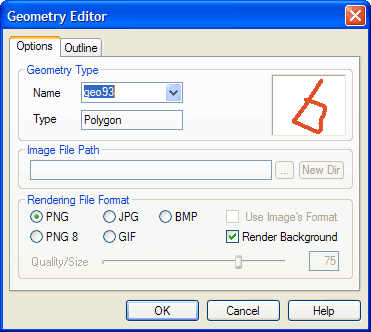
Use the Geometry Editor dialog box to perform various operations to an object’s geometry component, such as assign a color and width to a shape, apply a border to an image, and set a finished output file format for the object.
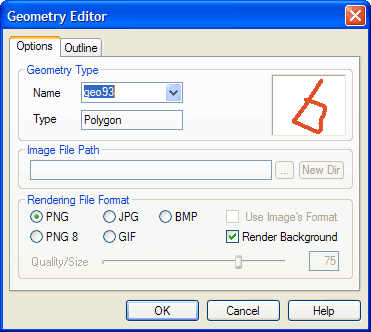
Perform various editing operations to an object’s geometry component using the Geometry Editor dialog box.
With an object selected you can open the Geometry Editor dialog box associated with the selected object in the following ways:
Click the Geometry
Editor button:  on the Object Bar
on the Object Bar
Select Object>Geometry Editor
Right-click the object, and then select Edit Geometry
Press the ALT+G keyboard shortcut.
Or, you may open the Geometry Editor dialog box with no object selected using the following methods:
Click the Geometry
Editor button:  on the Object Bar
on the Object Bar
Select Object>Geometry Editor
Press the ALT+G keyboard shortcut
In the Geometry Editor dialog box, the geometry component most recently edited will appear selected, but you may select any geometry in the project from the Geometry Selection drop-down menu.
The Geometry Editor dialog box includes the following two tabs:
Options Tab
Outline Tab