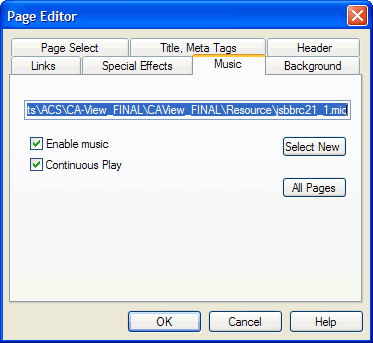
Use the Music Tab on the Page Editor dialog box to define background music for the current page. The music will begin playing when the page is loaded in the user’s browser.
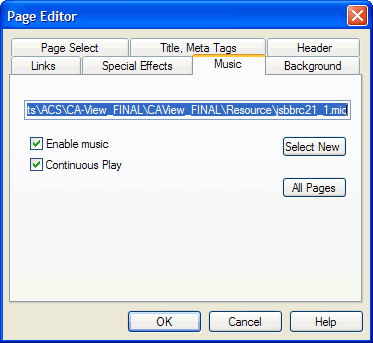
Add background music to your page using the Music Tab of the Page Editor dialog box.
Controls on the Music Tab of the Page Editor dialog box include the following:
| Field/Control | Description |
| Select New | Click to display the Open dialog box, allowing you to browse for music files to add to your page. Select from MIDI, Basic Audio, WAV, or AIFF file formats. The absolute path to the file you select will appear in the box. You cannot edit the path. |
| Enable Music | Click to checkmark to enable the playing of the selected music file. Click to un-checkmark to ignore the selected audio file. |
| Continuous Play | Click to checkmark to set the selected audio file to play continuously while the page is displayed. Click to un-checkmark to play the audio file once and then stop. |
| All Pages | Click to apply the current page music settings to all pages in the project. |
| OK | Click to accept the current settings and exit the dialog box. |
| Cancel | Click to cancel the operation and close the dialog box. |
| Help | Click to open a context-sensitive help topic. |