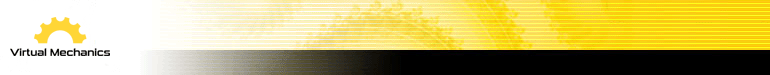Does your website passes Google's 'Mobile Friendly Web Page' test?
Visit: www.google.com/webmasters/tools/mobile-friendly
Enter a link to your live web page.
* Note: this only checks a single page, not your entire website
* Note: if Google says that your page does not pass the test, then the page is being penalized by Google in their search rankings.
Check to see what your website looks like on different devices
Open your web page in Google Chrome (you can either visit your live website, or Preview it from WebDwarf, SiteSpinner, or SiteSpinner Pro)
Press 'Ctrl + Shift + i' on your keyboard
Use the 'Device' drop-down in the top-left corner to check what your page looks like on different devices.
Create a mobile-friendly version of your website with SiteSpinner Pro
1) Open your project in SiteSpinner Pro
2) Go to Options > Project Options > Mobile tab
- Check the 'Add Viewport tag' checkbox
- In the field directly under the checkbox, enter: "width=device-width" (without the quotes)
- Under 'Target Resolution', check the fourth checkbox down, and enter 420x240
- Select 'OK' and close the dialog box
3) On the top-right toolbar, select 'Layout Options' and then select 'Dual Layout'
4) On the top-right, select the Mobile tab. Press 'Ctrl+a' on your keyboard to 'select all'. Use the 'cut' function on the top tool bar to cut all the objects from the mobile layout
5) Create a simple layout and content that will be displayed on smart phones
6) Do this for each page of your Project
7) Save and Publish your project
You should now check the page using the first two steps to verify that Google is happy with the page, and so that you can see what the page looks like on different devices.
Visit: www.google.com/webmasters/tools/mobile-friendly
Enter a link to your live web page.
* Note: this only checks a single page, not your entire website
* Note: if Google says that your page does not pass the test, then the page is being penalized by Google in their search rankings.
Check to see what your website looks like on different devices
Open your web page in Google Chrome (you can either visit your live website, or Preview it from WebDwarf, SiteSpinner, or SiteSpinner Pro)
Press 'Ctrl + Shift + i' on your keyboard
Use the 'Device' drop-down in the top-left corner to check what your page looks like on different devices.
Create a mobile-friendly version of your website with SiteSpinner Pro
1) Open your project in SiteSpinner Pro
2) Go to Options > Project Options > Mobile tab
- Check the 'Add Viewport tag' checkbox
- In the field directly under the checkbox, enter: "width=device-width" (without the quotes)
- Under 'Target Resolution', check the fourth checkbox down, and enter 420x240
- Select 'OK' and close the dialog box
3) On the top-right toolbar, select 'Layout Options' and then select 'Dual Layout'
4) On the top-right, select the Mobile tab. Press 'Ctrl+a' on your keyboard to 'select all'. Use the 'cut' function on the top tool bar to cut all the objects from the mobile layout
5) Create a simple layout and content that will be displayed on smart phones
6) Do this for each page of your Project
7) Save and Publish your project
You should now check the page using the first two steps to verify that Google is happy with the page, and so that you can see what the page looks like on different devices.
How To Create A Mobile Friendly Website
SiteSpinner is the leading Windows-based web design software with millions of users worldwide.
SiteSpinner makes it easy for you to create a beautiful, professional website.
SiteSpinner makes it easy for you to create a beautiful, professional website.
This website created with SiteSpinner Pro