-- Helping You Get The Most Out of Your Website --
March SiteSpinner® WebTips
'It is always darkest just before the dawn'
Though we are in the depths of winter, we can take comfort in knowing that spring is just around the corner. Now is the time to hunker down and finish those projects that are best suited to the winter months.
This month in Design we take a look at web safe fonts. In How To we look at the Action Editor, an easy-to-use, but powerful animation feature in SiteSpinner Pro. When things just seem to get too crazy, it's time to head off to the country, and for Site of the Month we do just that when we pay a visit to Howland Homestead Farm. And lastly, our friends over at iHostVM have opened a new Ecommerce offering to help you get your store up and running on the web.
In this issue:
'It is always darkest just before the dawn'
Though we are in the depths of winter, we can take comfort in knowing that spring is just around the corner. Now is the time to hunker down and finish those projects that are best suited to the winter months.
This month in Design we take a look at web safe fonts. In How To we look at the Action Editor, an easy-to-use, but powerful animation feature in SiteSpinner Pro. When things just seem to get too crazy, it's time to head off to the country, and for Site of the Month we do just that when we pay a visit to Howland Homestead Farm. And lastly, our friends over at iHostVM have opened a new Ecommerce offering to help you get your store up and running on the web.
In this issue:
- Design - Web Safe Fonts
- How To - The Action Editor - Animation with SiteSpinner Pro
- Community Tips - Website Freebies
- Site of the Month - Howland Homestead Farm
- Special Offers and Announcements - Create Your Own Web Store!
Design - Web Safe Fonts
_________________________________________________________________
What is in a Font? Most readers take fonts for granted. In fact, the only time we really notice them is when they look out of place. However, a lot of time and thought is put into font choice by large corporations. In fact, specific fonts are so integral to a company and their brand that we associate the font with the company, and vice versa. Think of CocaCola - the logo is the font.
Fonts are so integral to the message that the font itself is part of the message. That is, the font you choose to use effects how the message is interpreted. For example, here are a couple of messages using different fonts. Both say the same thing, but note how the use of a different font subtly effects how the message is interpreted.
_________________________________________________________________
What is in a Font? Most readers take fonts for granted. In fact, the only time we really notice them is when they look out of place. However, a lot of time and thought is put into font choice by large corporations. In fact, specific fonts are so integral to a company and their brand that we associate the font with the company, and vice versa. Think of CocaCola - the logo is the font.
Fonts are so integral to the message that the font itself is part of the message. That is, the font you choose to use effects how the message is interpreted. For example, here are a couple of messages using different fonts. Both say the same thing, but note how the use of a different font subtly effects how the message is interpreted.


When we have a conversation with someone, a large part of that conversation is carried out using visual cues - is the person smiling or looking angry when they are talking. When we read, we miss those cues. Fonts are one tool the writer can use to help convey the message.
This is all nice and fine, until it comes to the Internet. Web pages use HTML for displaying fonts. That means that when you create a page, and specify 'Super Cool Font' for displaying the text, the page simply forwards the text instructions to your visitor's computer and says 'display this text using Super Cool Font'. Fine, assuming your visitor has 'Supper Cool Font' on their system. If they don't, then a substitute is used. If you have developed your layout and message around that font, you have a problem.
Introducing Web Safe Fonts. Different computers, running different operating systems come standard with different fonts. However, there are a number of fonts that you can reasonably assume 'most' visitors will have on their system, these are called Web Safe Fonts. If you use them for your HTML text, you can feel pretty confident that visitors to your site will see the same thing you are. How do you know what they are? In the SiteSpinner and SiteSpinner Pro it is easy. In the Text Editor font list, you will see a 'ws' (Web Safe) next to the standard web safe fonts. Use them, and you and your text should be safe.
Lastly, although there are a number of web safe fonts to choose from, try to limit how many you use per page, and per site. A good rule of thumb is no more than two per page, typically one for headers and one for text, and try to be consistent throughout your site. We haven't touched on the different kinds of fonts and which are better for what, that can be the subject of another newsletter.
Next month we'll talk about how you can use any font you want by using Titles in SiteSpinner and SiteSpinner Pro.
This is all nice and fine, until it comes to the Internet. Web pages use HTML for displaying fonts. That means that when you create a page, and specify 'Super Cool Font' for displaying the text, the page simply forwards the text instructions to your visitor's computer and says 'display this text using Super Cool Font'. Fine, assuming your visitor has 'Supper Cool Font' on their system. If they don't, then a substitute is used. If you have developed your layout and message around that font, you have a problem.
Introducing Web Safe Fonts. Different computers, running different operating systems come standard with different fonts. However, there are a number of fonts that you can reasonably assume 'most' visitors will have on their system, these are called Web Safe Fonts. If you use them for your HTML text, you can feel pretty confident that visitors to your site will see the same thing you are. How do you know what they are? In the SiteSpinner and SiteSpinner Pro it is easy. In the Text Editor font list, you will see a 'ws' (Web Safe) next to the standard web safe fonts. Use them, and you and your text should be safe.
Lastly, although there are a number of web safe fonts to choose from, try to limit how many you use per page, and per site. A good rule of thumb is no more than two per page, typically one for headers and one for text, and try to be consistent throughout your site. We haven't touched on the different kinds of fonts and which are better for what, that can be the subject of another newsletter.
Next month we'll talk about how you can use any font you want by using Titles in SiteSpinner and SiteSpinner Pro.
How To - Animation with SiteSpinner Pro - Actions
_________________________________________________________________
SiteSpinner Pro has a number of Animation functions, probably the easiest to understand is the Action Editor. Simply put, you can assign an Action to any Object on your web page. For example, if you want an Object to move across the screen, that is an Action. If you want it to move while following another Object on your page, that is an Action also (for an example of one Object following another Object, check out the snow flakes on our home page. They are an example of an Action, namely one Object - the snow flakes - moving along the path of another Object - a squiggly line set to be invisible).
To create a simple Action, create a new page in SiteSpinner Pro. Now use the Rectangle tool on the left tool bar to create a square in the center of the page. Click the Action Editor, also on the left tool bar, and select 'Yes' when you are prompted to create a new Action. Under the Paths tab, where it says 'Follow Linear Path', next to the Stop sign click the arrow at 3 o'clock, and then below it click the green arrow followed by the square, then select OK (see the screen shot here). Now Preview the page. You should see the square move from left off the page to the center of the page, and then stop (I have put an example .ims Project file here that you can save and open in SiteSpinner Pro, and a link to a live page here).
If you were able to do that, you can now move on to doing other things with your simple animation. Again in the Action Editor under the Paths tab, you can set an object to follow the mouse cursor. Under the Transformation tab you can set the object to scale, under the Timing tab, you can define the speed, start time, etc. of the object. You can find out more about the Action Editor in the SiteSpinner Pro Tutorials, available in SiteSpinner Pro under Help > Load Tutorials > Action. Forward off your Actions, we would like to check them out. Or post a note with a link to your site to our Community Forums under Animation.
The Action Editor is a very easy tool to use. You can create simple animations very easily with it. However, if you spend a bit of time with it you will find that you can create very sophisticated animation, especially when you combine it with the Behavior Editor. Next time we will look at how to combine the two tools to produce some pretty fancy stuff.
- Remember, registered SiteSpinner users can upgrade to SiteSpinner Pro at 50% off the regular price. Simply reply to this newsletter with your SiteSpinner Serial Number (available in SiteSpinner under Help > About).
_________________________________________________________________
SiteSpinner Pro has a number of Animation functions, probably the easiest to understand is the Action Editor. Simply put, you can assign an Action to any Object on your web page. For example, if you want an Object to move across the screen, that is an Action. If you want it to move while following another Object on your page, that is an Action also (for an example of one Object following another Object, check out the snow flakes on our home page. They are an example of an Action, namely one Object - the snow flakes - moving along the path of another Object - a squiggly line set to be invisible).
To create a simple Action, create a new page in SiteSpinner Pro. Now use the Rectangle tool on the left tool bar to create a square in the center of the page. Click the Action Editor, also on the left tool bar, and select 'Yes' when you are prompted to create a new Action. Under the Paths tab, where it says 'Follow Linear Path', next to the Stop sign click the arrow at 3 o'clock, and then below it click the green arrow followed by the square, then select OK (see the screen shot here). Now Preview the page. You should see the square move from left off the page to the center of the page, and then stop (I have put an example .ims Project file here that you can save and open in SiteSpinner Pro, and a link to a live page here).
If you were able to do that, you can now move on to doing other things with your simple animation. Again in the Action Editor under the Paths tab, you can set an object to follow the mouse cursor. Under the Transformation tab you can set the object to scale, under the Timing tab, you can define the speed, start time, etc. of the object. You can find out more about the Action Editor in the SiteSpinner Pro Tutorials, available in SiteSpinner Pro under Help > Load Tutorials > Action. Forward off your Actions, we would like to check them out. Or post a note with a link to your site to our Community Forums under Animation.
The Action Editor is a very easy tool to use. You can create simple animations very easily with it. However, if you spend a bit of time with it you will find that you can create very sophisticated animation, especially when you combine it with the Behavior Editor. Next time we will look at how to combine the two tools to produce some pretty fancy stuff.
- Remember, registered SiteSpinner users can upgrade to SiteSpinner Pro at 50% off the regular price. Simply reply to this newsletter with your SiteSpinner Serial Number (available in SiteSpinner under Help > About).
Community Tips - "Website Freebies"
_________________________________________________________________
These Tips are created by readers and SiteSpinner users and posted to the Virtual Mechanics Community Forums
Andys Logos writes "If anyone is considering making a website or currently working on one then why not brighten it up with some FREE animations" continue reading...
_________________________________________________________________
These Tips are created by readers and SiteSpinner users and posted to the Virtual Mechanics Community Forums
Andys Logos writes "If anyone is considering making a website or currently working on one then why not brighten it up with some FREE animations" continue reading...
Sometimes the world can seem like a crazy place, especially with the current news of economic uncertainty. This month we thought we would head off to the farm to chill out. Hanging with the chickens and the cows can't but help to put things into perspective. And if you decide to stay for an extended period of time, it looks like they are hiring!
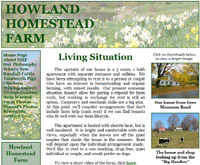
Site Title: Howland Homestead Farm
Site Author: Phil Lang
Site Link: www.howlandhomesteadfarm.com
Site Description: Howland Homestead Farm's Home Page. About the farm, livestock breed conservation, photos, more.
Built With: SiteSpinner
Site Author: Phil Lang
Site Link: www.howlandhomesteadfarm.com
Site Description: Howland Homestead Farm's Home Page. About the farm, livestock breed conservation, photos, more.
Built With: SiteSpinner

Sell Your Products and Services Online
iHostVM has just released Ecommerce Services for Virtual Mechanics SiteSpinner customers.
Take Payments - Credit, Debit & PayPal
Sell online in just 10 minutes. No setup fees or transaction charges
iHostVM has just released Ecommerce Services for Virtual Mechanics SiteSpinner customers.
Take Payments - Credit, Debit & PayPal
Sell online in just 10 minutes. No setup fees or transaction charges
Features Include:
- Complete e-Commerce Site!
- No software to install
- Simply add your products
- Easy to use order manager
- 'Add To Cart' checkout experience
- Integrated marketing tools & statistics
- Shipping Methods - FedEx, UPS & USPS
_________________________________________________________________
Don't Forget to Forward This Newsletter To Your Friends!
J. Peter WhiteDon't Forget to Forward This Newsletter To Your Friends!
President,
Virtual Mechanics Inc.
< Celebrating over 10 years in business - 1998 - 2009! >
Virtual Mechanics Home | On-line Store | Products | Privacy Policy
ISSN 1488-7088. TM ® & © 1998 - 2009 Virtual Mechanics Inc. All rights reserved.
ISSN 1488-7088. TM ® & © 1998 - 2009 Virtual Mechanics Inc. All rights reserved.

