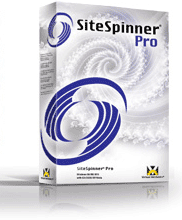Built With: SiteSpinner
Review: SiteSpinner was the perfect solution for my web development needs. SiteSpinner is feature-rich, easy to use and helps me develop professional quality web sites in record time. Their community approach to help and support has been invaluable. SiteSpinner lets me spend my time developing content instead of fighting HTML. I get professional results without the effort.
SiteSpinner® Pro (formerly WebEngine) is now available. SiteSpinner Pro is the only tool that enables you to create a professional website designed for the desktop, and a separate layout for Mobile Devices (such as the iPhone®, SmartPhone, PDA, Cell Phones, etc) and publish it as a single page.
Registered SiteSpinner and Print Shop Web Designer Customers: For a limited time you can upgrade to SiteSpinner Pro for $49.00 US (50% off the regular price). Simply reply to this email with your Serial Number (available under Help > About).